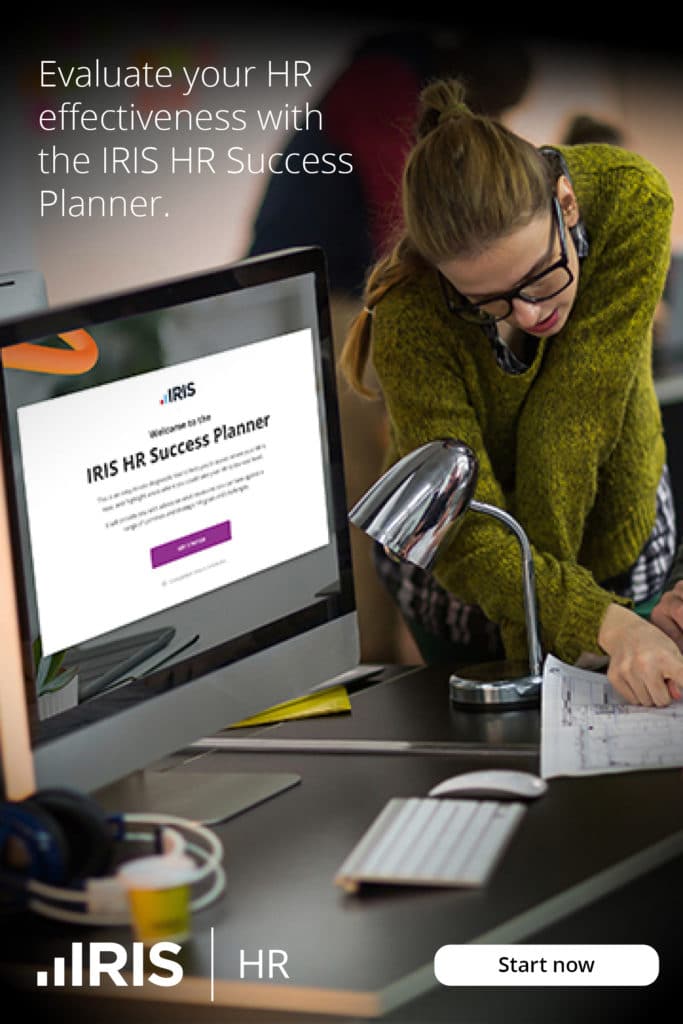BLOGS
Applicant Tracking Systems: A Guide for Applicants
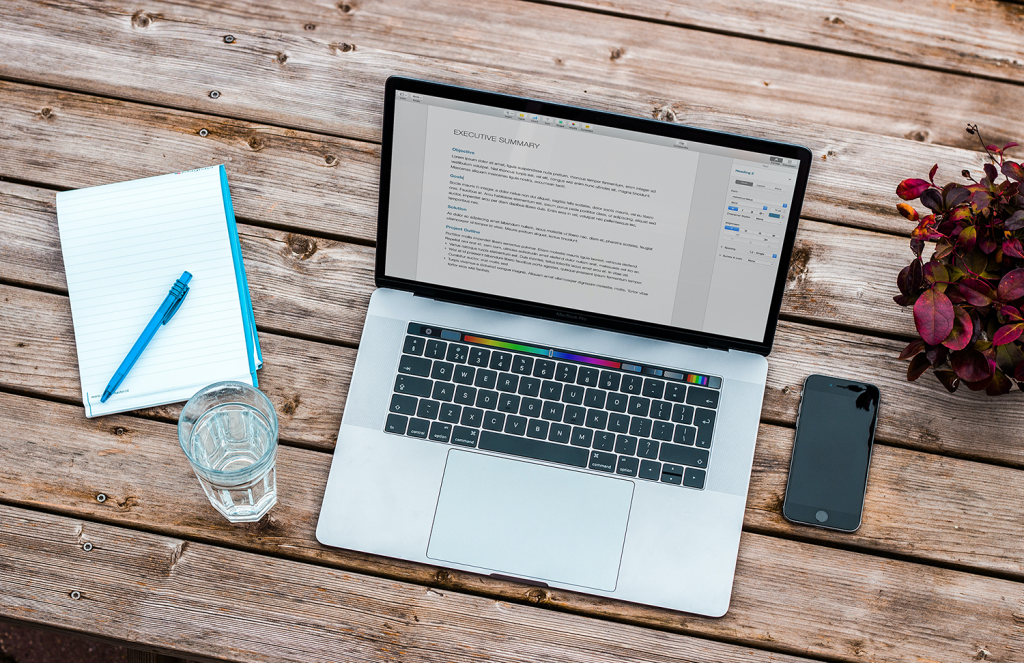
Did you know that almost 98% of large organisations are using recruitment software known as an applicant tracking system to support their recruitment activities? Throughout your job search, you are likely to come across several applications for organisations that use an ATS to complete an initial screening on your suitability. Using recruitment software, has become the primary way that organisations find qualified candidates online for their job vacancies. 75% of CVs are never read by a human which results in a high probability of your CV not being seen by the hiring manager in the first stages of the recruitment process, but will go through an initial ATS screening process. We explore how you can navigate this in our ATS applicant guide.
With some simple optimisation techniques, you will be able to pass through the initial Applicant Tracking System screening process and get your CV into the hands of the hiring manager.
Firstly, what is an ATS?
An ATS stands for applicant tracking system. An ATS provides recruiting and hiring managers with the tools they need to efficiently hire new employees.
When you apply for a job role online, you provide your details on how you are the perfect candidate including; contact information, educational background, a CV and cover letter which are uploaded into the ATS. Your information is transferred through the system as you continue through the stages of the recruitment process. This process allows for the recruiting manager to review the applications received, send any automated messages such as to inform candidates their application has been received and schedule interviews.
Ultimately, an Applicant Tracking System streamlines the whole recruitment, application and hiring process for hiring managers so they can quickly and efficiently find the best candidates for their roles.
Why do companies use software for recruitment?
One myth based on companies using an ATS is the replacement of human elements throughout the recruitment process, but this is not the case. An ATS is used to aid the hiring manager during the recruitment process, bringing benefits to the organisation and you, the candidate, but does not solely replace the hiring manager.
An ATS not only speeds up the recruitment process for hiring managers, but supports your journey from job seeker to candidate and through to employee at a much faster rate. The software also ensures unbiased hiring, where the human judgement is removed in the initial sift of CVs, as it is completed by the software. The ATS only sorts the CVs into groups of how qualified they are to complete the job role through keyword analysis and rule-based scoring, but the ultimate decision is done by the hiring manager and not a machine.
Primarily, an ATS improves the efficiency of the recruitment process, but does not replace human intervention or reduce the workload for recruiting managers. It helps them do their jobs more efficiently, for example, if 500 candidates apply for a specific job role, it could take recruiting managers a long time to sort through so it is understandable they would need support in sifting and tracking progress through the recruitment process. Recruitment software, not only sorts CVs but supports other recruitment activities such as organising interviews, document notes and creates your job offers, alongside managing the advertisements in the first place too.
What does all this mean for candidates who are submitting their CVs to organisations through an ATS? How does an ATS affect your application, if at all?
Check out our ATS applicant guide 6 Top Tips, to optimise your CV for applicant tracking systems
A few things for you to consider when putting your CV together to ensure it reaches the hands of the hiring manager
1. Only apply to job roles that you are qualified for
Hiring managers are not looking for a 100% match against the criteria, but this does not mean you should send out your CV to every open job vacancy you can find.
Only apply to job roles that you are qualified for. When a hiring manager is setting up their vacancy using an ATS, they will set criteria for the job description, often including “knockout” questions. These are usually qualifications/skills that you must have to complete the role, and without them an ATS will sort you into the lowest group of suitability. For example, if you see a job vacancy for a registered nurse, but you have no nursing qualifications, you will be only wasting your time.
During your job search, consider whether the requirements would be essential to the job role. Hiring managers are not trying to put you off applying, as some job roles you might not have the traditional background for, but you might have transferable skills.
2. Include the right keywords throughout your CV
An ATS is programmed to scan, find and match certain keywords with your CV. It works in a similar way to how a person would skim your document, in order to start getting an understanding as to how suitable you are for the job vacancy. So to ensure your CV is matched highly against the job description, you need to be including the key information that the hiring manager is looking for.
Another myth many people have of recruitment software is that they are trying to catch you out, but this is not the case. The ATS is only narrowing down the number of applicants to only include candidates most suitable for the role. Depending on how the recruiting manager works, they still may choose to review all the CVs even after the ATS has completed the sifting process, to check for transferable skills that an ATS may not pick up.
Stuck on which keywords to include in your CV? The best place to start your research is by pulling out keywords used in the job description. This does not mean you should copy out the job description exactly and insert it into your CV. You want to match your skills, qualifications and experience that the hiring manager has set out in the job description. Try to match these keywords exactly to the job description, some phrases could mean the same thing but be written differently. For example, a candidate who is an “excel expert” is the same as someone with “ten years experience with spreadsheets” but an ATS will match with how the hiring manager has set the criteria.
TOP TIP: When it comes to acronyms, you want to be using the full forms as well as the abbreviated forms, e.g. Social Worker (SW)
After reviewing the job description to compile suitable keywords, you could include some industry keywords, which helps you to stand out from the competition, once your CV is read by the hiring manager after the ATS sift. To find industry keywords, you could research the following sources; company website, social media, blog articles, LinkedIn profiles of current employees. Again, only include these keywords if they are relevant to you.
3. Think about how you use your keywords
You are now ready to start cramming all of the keywords from your research into your CV? Not exactly! Throwing in heaps of random keywords won’t get you any nearer to a job offer. The hiring manager will have read hundreds, if not thousands of CVs and will be able to tell the difference between a CV overloaded with keywords, against a well crafted document showcasing the skills required.
You may be tempted to try ‘trick’ the ATS by stuffing your CV with the keywords you believe are more likely to help ‘beat’ the ATS, but hiring managers want to know who you really are.
So, you’re probably wondering why you’ve spent all this time researching the keywords, when it won’t get you closer to a job offer? Every candidate applying will be using the same keywords, so you need to figure out how you can make yourself stand out from the other candidates, once your CV has passed the ATS and reached the eyes of the hiring manager.
Job descriptions often mention a variety of soft skills such as “team player”, “hard-working” or “organisational skills”. Hiring managers will see plenty of CVs including these, and don’t help you stand out from the competition. Use numbers and data to drive home the point that you’ve used these skills to achieve specific outcomes.Show them an example of how you achieved results with this skill, “Coordinated a team of 12 people to deliver X project as the project manager…”. This shows how you used your leadership skills rather than just stated you have them.
4. Submit a tailored application for every job role
It can be very tempting to submit the same CV for every job role to save you time, but the more tailored your CV, the more likely the ATS will sort you as being more qualified. Submitting a tailored CV will help support using the right keywords when any recruitment software is scanning your document and provides a positive lasting impression on the hiring manager, as they will clearly understand why they should invite you to the next stage in the recruitment process and why you’re interested in applying.
5. Make your CV easy to scan (by the ATS and hiring manager)
Alongside the content you write in your CV, it is important that the formatting is correct to maximise the impact of your CV. The ATS needs to be able to scan over your document, easily and quickly picking up key information, as well as the hiring manager.
Depending on the type of job role you are applying for, you might want to submit a creative CV as part of your application due to their aesthetically pleasing nature. These types of CVs are not as straightforward for an ATS to understand. To include a creative CV in your application, we suggest having two versions, and sending the creative CV in your follow up email or bring a printed copy to your interview.
When designing your CV, it needs to be clear for both the ATS to understand and the hiring manager. Don’t include too much fancy formatting and avoid the following when designing your CV;
- Tables
- Images
- Logos
- Text boxes
- Graphs and visuals
- Less known text fonts
The main purpose of your CV is to get the basics about you across, to show how you are suitable for the job role. Don’t forget, the overall hiring decisions are made by a person using recruitment software.
6. Follow up with the hiring manager
Hiring managers use recruitment software to automate some of their recruitment activities, but this does not mean they have completely removed the human engagement out of the hiring process. Following up your application with an email can show your real enthusiasm for joining their organisation, leaving a lasting impression. An employer may make a point of finding your application if you leave a positive impression with them from the start of your journey into becoming an employee.
Remember, the reason hiring managers use recruitment software is because they often receive too many applications to manually review them all. They want to find the best talent for their job vacancies in the most efficient and effective way, so they use an ATS. By following our tips, you can make it easier for an ATS to know you’re a good fit for the job role, by including the right keywords and submitting your CV in a readable format.
If you're on the lookout for your next role or opportunity, make sure to check out the networx vacancy search page.
Check out IRIS networx for more information about how we support clients with an intuitive ATS.